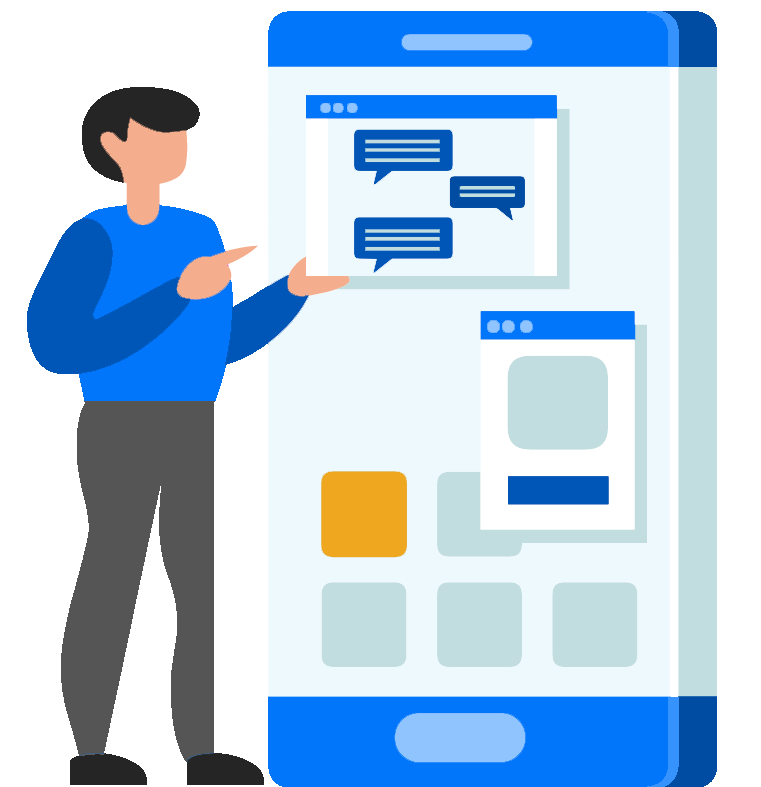[fusion_builder_container admin_label=”Article Content” type=”flex” hundred_percent=”no” hundred_percent_height=”no” hundred_percent_height_scroll=”no” align_content=”stretch” flex_align_items=”flex-start” flex_justify_content=”flex-start” hundred_percent_height_center_content=”yes” equal_height_columns=”no” container_tag=”div” hide_on_mobile=”small-visibility,medium-visibility,large-visibility” status=”published” margin_top=”50px” link_color=”#9d4edd” link_hover_color=”#8416dd” border_style=”solid” box_shadow=”no” box_shadow_blur=”0″ box_shadow_spread=”0″ gradient_start_position=”0″ gradient_end_position=”100″ gradient_type=”linear” radial_direction=”center center” linear_angle=”180″ background_position=”center center” background_repeat=”no-repeat” fade=”no” background_parallax=”none” enable_mobile=”no” parallax_speed=”0.3″ background_blend_mode=”none” video_aspect_ratio=”16:9″ video_loop=”yes” video_mute=”yes” absolute=”off” absolute_devices=”small,medium,large” sticky=”off” sticky_devices=”small-visibility,medium-visibility,large-visibility” sticky_transition_offset=”0″ scroll_offset=”0″ animation_direction=”left” animation_speed=”0.3″ filter_hue=”0″ filter_saturation=”100″ filter_brightness=”100″ filter_contrast=”100″ filter_invert=”0″ filter_sepia=”0″ filter_opacity=”100″ filter_blur=”0″ filter_hue_hover=”0″ filter_saturation_hover=”100″ filter_brightness_hover=”100″ filter_contrast_hover=”100″ filter_invert_hover=”0″ filter_sepia_hover=”0″ filter_opacity_hover=”100″ filter_blur_hover=”0″][fusion_builder_row][fusion_builder_column type=”4_5″ layout=”4_5″ align_self=”auto” content_layout=”column” align_content=”flex-start” content_wrap=”wrap” spacing=”” center_content=”no” link=”” target=”_self” min_height=”” hide_on_mobile=”small-visibility,medium-visibility,large-visibility” sticky_display=”normal,sticky” class=”” id=”” type_medium=”” type_small=”” order_medium=”0″ order_small=”0″ dimension_spacing_medium=”” dimension_spacing_small=”” dimension_spacing=”” dimension_margin_medium=”” dimension_margin_small=”” margin_top=”” margin_bottom=”0px” padding_medium=”” padding_small=”” padding_top=”” padding_right=”” padding_bottom=”” padding_left=”” hover_type=”none” border_sizes=”” border_color=”” border_style=”solid” border_radius=”” box_shadow=”no” dimension_box_shadow=”” box_shadow_blur=”0″ box_shadow_spread=”0″ box_shadow_color=”” box_shadow_style=”” background_type=”single” gradient_start_color=”” gradient_end_color=”” gradient_start_position=”0″ gradient_end_position=”100″ gradient_type=”linear” radial_direction=”center center” linear_angle=”180″ background_color=”” background_image=”” background_image_id=”” background_position=”left top” background_repeat=”no-repeat” background_blend_mode=”none” animation_type=”” animation_direction=”left” animation_speed=”0.3″ animation_offset=”” filter_type=”regular” filter_hue=”0″ filter_saturation=”100″ filter_brightness=”100″ filter_contrast=”100″ filter_invert=”0″ filter_sepia=”0″ filter_opacity=”100″ filter_blur=”0″ filter_hue_hover=”0″ filter_saturation_hover=”100″ filter_brightness_hover=”100″ filter_contrast_hover=”100″ filter_invert_hover=”0″ filter_sepia_hover=”0″ filter_opacity_hover=”100″ filter_blur_hover=”0″ last=”true” border_position=”all” first=”true”][fusion_text columns=”” column_min_width=”” column_spacing=”” rule_style=”default” rule_size=”” rule_color=”” content_alignment_medium=”” content_alignment_small=”center” content_alignment=”left” hide_on_mobile=”small-visibility,medium-visibility,large-visibility” sticky_display=”normal,sticky” class=”” id=”” margin_top=”” margin_right=”” margin_bottom=”” margin_left=”” font_size=”1.8rem” fusion_font_family_text_font=”Poppins” fusion_font_variant_text_font=”800″ line_height=”1.8rem” letter_spacing=”” text_color=”#004188″ animation_type=”” animation_direction=”left” animation_speed=”0.3″ animation_offset=””]
WordPress Theme – How to Install
[/fusion_text][fusion_text columns=”” column_min_width=”” column_spacing=”” rule_style=”default” rule_size=”” rule_color=”” content_alignment_medium=”” content_alignment_small=”center” content_alignment=”left” hide_on_mobile=”small-visibility,medium-visibility,large-visibility” sticky_display=”normal,sticky” class=”” id=”” margin_top=”” margin_right=”” margin_bottom=”” margin_left=”” font_size=”17px” fusion_font_family_text_font=”” fusion_font_variant_text_font=”” line_height=”” letter_spacing=”” text_color=”” animation_type=”” animation_direction=”left” animation_speed=”0.3″ animation_offset=””]
WordPress is the most widely-used Content Management System in the world for building self-hosted websites. Chances are if you’re not already, you’ve decided to use WordPress for your own website and want to find out how to install a WordPress theme.
Understanding how WordPress themes are added to your website is not complicated at all, no matter which method you choose to use — and there are a few! The great thing is, once your theme is installed, you’re ready to start creating a standout website right away.
[/fusion_text][fusion_text columns=”” column_min_width=”” column_spacing=”” rule_style=”default” rule_size=”” rule_color=”” content_alignment_medium=”” content_alignment_small=”center” content_alignment=”left” hide_on_mobile=”small-visibility,medium-visibility,large-visibility” sticky_display=”normal,sticky” class=”” id=”” margin_top=”” margin_right=”” margin_bottom=”” margin_left=”” font_size=”1.8rem” fusion_font_family_text_font=”Poppins” fusion_font_variant_text_font=”800″ line_height=”1.8rem” letter_spacing=”” text_color=”#004188″ animation_type=”” animation_direction=”left” animation_speed=”0.3″ animation_offset=””]
Where to Find WordPress Themes (Both Free and Paid)
[/fusion_text][fusion_text columns=”” column_min_width=”” column_spacing=”” rule_style=”default” rule_size=”” rule_color=”” content_alignment_medium=”” content_alignment_small=”center” content_alignment=”left” hide_on_mobile=”small-visibility,medium-visibility,large-visibility” sticky_display=”normal,sticky” class=”” id=”” margin_top=”” margin_right=”” margin_bottom=”” margin_left=”” font_size=”17px” fusion_font_family_text_font=”” fusion_font_variant_text_font=”” line_height=”” letter_spacing=”” text_color=”” animation_type=”” animation_direction=”left” animation_speed=”0.3″ animation_offset=””]
Learning how to install a WordPress theme on your website isn’t hard to do. What is hard, though, is choosing the right theme for your needs. But before we look at what you need to successfully achieve that, let’s have a quick look at where you can find WordPress themes.
Right now, the WordPress Repository is one of the most common places to find reliable and free plugins and themes to extend the design and functionality of your WordPress website. In fact, there are over 7,400 themes in the WordPress Repository alone.
Adding to that, there are also thousands of free and premium themes available for WordPress users that can be found in marketplaces such as MOJO Marketplace, CSS Igniter, and StudioPress. That said, the most famous theme marketplace to date is Themeforest, which currently has over 46,000 WordPress themes to choose from.
[/fusion_text][fusion_text columns=”” column_min_width=”” column_spacing=”” rule_style=”default” rule_size=”” rule_color=”” content_alignment_medium=”” content_alignment_small=”center” content_alignment=”left” hide_on_mobile=”small-visibility,medium-visibility,large-visibility” sticky_display=”normal,sticky” class=”” id=”” margin_top=”” margin_right=”” margin_bottom=”” margin_left=”” font_size=”1.8rem” fusion_font_family_text_font=”Poppins” fusion_font_variant_text_font=”800″ line_height=”1.8rem” letter_spacing=”” text_color=”#004188″ animation_type=”” animation_direction=”left” animation_speed=”0.3″ animation_offset=””]
How to Choose the Right WordPress Theme
[/fusion_text][fusion_text columns=”” column_min_width=”” column_spacing=”” rule_style=”default” rule_size=”” rule_color=”” content_alignment_medium=”” content_alignment_small=”center” content_alignment=”left” hide_on_mobile=”small-visibility,medium-visibility,large-visibility” sticky_display=”normal,sticky” class=”” id=”” margin_top=”” margin_right=”” margin_bottom=”” margin_left=”” font_size=”17px” fusion_font_family_text_font=”” fusion_font_variant_text_font=”” line_height=”” letter_spacing=”” text_color=”” animation_type=”” animation_direction=”left” animation_speed=”0.3″ animation_offset=””]
Decide Between a Free or Premium WordPress Theme
The free vs paid WordPress theme debate has been around for a long time. This makes it tough to know whether you should save your money and go for a free theme or invest a small amount of money for a premium one and reap the benefits. If you come across a WordPress site with a theme that you like, you can use our theme detector tool to find out what theme it uses. WordPress themes are free to use, which means if you end up not liking it and want to change your WordPress theme, you’ve lost no money for giving it a try.
Know Your Niche
WordPress caters to all kinds of websites, so you can expect WordPress themes to do the same. Knowing your niche before you decide on a theme will help you find WordPress themes that will have the design and functionality you need.
Use Credible Sources
Anyone that can develop a WordPress theme and make a profit off it, will. But the thing is, just because someone has created a WordPress theme doesn’t mean it’s free from bad code, viruses, or even spam links.
If you’ve decided to use a free WordPress theme, the best place to look is the WordPress Repository. If you need a premium theme or want to use a free one from a third-party theme company, check for the: Author’s reputation, Frequency of updates, Positive customer reviews, and Number of sales.
Look for Responsive Design
Not to be confused with mobile-friendly design, responsive design is necessary for giving your mobile site visitors an exceptional user experience.
Having a mobile-friendly WordPress theme means that no matter what device your site visitor accesses your website from, it will appear the same. The site visitor will be able to see all your site’s content, navigate the site easily, and click the CTA buttons you want them to. That said, none of the elements on your website will change, no matter the device or screen size accessing your site.
To check for mobile friendliness, use Google’s Mobile-Friendly Test.
Evaluate the Theme Support
There may come a time when you need support while using your WordPress theme. That’s why being able to get in touch with the theme developer or their support team is crucial.
Find out what kind of support is offered before deciding on a WordPress theme. And remember, most free WordPress themes come with very little support, if any at all.
Consider the Features
Lastly, you should definitely consider the features your WordPress theme comes with. Here are some of the best things to look for in any theme you choose, whether it’s free or premium:
- Social media sharing
- Built-in SEO optimization
- Cross-browser compatibility
- Inclusive WordPress page builders for easier site creation
- Popular WordPress plugin compatibility
- Multilingual and translation ready
- Ecommerce support
Of course, every person needs different things for their website. However, the above-mentioned considerations will help point you in the right direction and help you make a decision.
[/fusion_text][fusion_imageframe image_id=”968|medium” max_width=”” sticky_max_width=”” skip_lazy_load=”skip” style_type=”” blur=”” stylecolor=”” hover_type=”none” bordersize=”” bordercolor=”” borderradius=”” align_medium=”none” align_small=”none” align=”center” margin_top=”” margin_right=”” margin_bottom=”” margin_left=”” lightbox=”no” gallery_id=”” lightbox_image=”” lightbox_image_id=”” alt=”WordPress theme – how to install” link=”” linktarget=”_self” hide_on_mobile=”small-visibility,medium-visibility,large-visibility” sticky_display=”normal,sticky” class=”” id=”” animation_type=”” animation_direction=”left” animation_speed=”0.3″ animation_offset=”” filter_hue=”0″ filter_saturation=”100″ filter_brightness=”100″ filter_contrast=”100″ filter_invert=”0″ filter_sepia=”0″ filter_opacity=”100″ filter_blur=”0″ filter_hue_hover=”0″ filter_saturation_hover=”100″ filter_brightness_hover=”100″ filter_contrast_hover=”100″ filter_invert_hover=”0″ filter_sepia_hover=”0″ filter_opacity_hover=”100″ filter_blur_hover=”0″]https://nerobyte.com/wp-content/uploads/2021/09/theme-pic-300×225.png[/fusion_imageframe][fusion_text columns=”” column_min_width=”” column_spacing=”” rule_style=”default” rule_size=”” rule_color=”” content_alignment_medium=”” content_alignment_small=”center” content_alignment=”left” hide_on_mobile=”small-visibility,medium-visibility,large-visibility” sticky_display=”normal,sticky” class=”” id=”” margin_top=”” margin_right=”” margin_bottom=”” margin_left=”” font_size=”1.8rem” fusion_font_family_text_font=”Poppins” fusion_font_variant_text_font=”800″ line_height=”1.8rem” letter_spacing=”” text_color=”#004188″ animation_type=”” animation_direction=”left” animation_speed=”0.3″ animation_offset=””]
How to Install a Free WordPress Theme
[/fusion_text][fusion_text columns=”” column_min_width=”” column_spacing=”” rule_style=”default” rule_size=”” rule_color=”” content_alignment_medium=”” content_alignment_small=”center” content_alignment=”left” hide_on_mobile=”small-visibility,medium-visibility,large-visibility” sticky_display=”normal,sticky” class=”” id=”” margin_top=”” margin_right=”” margin_bottom=”” margin_left=”” font_size=”17px” fusion_font_family_text_font=”” fusion_font_variant_text_font=”” line_height=”” letter_spacing=”” text_color=”” animation_type=”” animation_direction=”left” animation_speed=”0.3″ animation_offset=””]
If you want to use a theme found in the WordPress Repository on your website, the easiest way to do this is on the backend of your website. To start, log into your WordPress website and go to Appearance > Themes in the WordPress dashboard and click Add New.
From there, you can filter the results based on: Featured, Popular, Latest, or Favorites. Else, you can use the Feature Filter button to filter the theme results based on specific features. Lastly, you can search for a specific WordPress theme if you know the name of it by entering the theme’s name into the search bar.
Once you find a theme you might want to use, you can click Details and Preview to see more information about the theme, Preview to see a preview of the theme in action, or Install to install the theme onto your WordPress site.
When you decide you want to use a theme found in the WordPress Repository, click Install.
Then, click on Live Preview first to see how your site will look using the theme. This makes it easier to decide if the theme you’re interested in is the one for you or not. When you’ve made the decision, click Activate to finish adding it to your website.
Your WordPress theme is now installed on your website and you can start publishing content right away!
[/fusion_text][fusion_text columns=”” column_min_width=”” column_spacing=”” rule_style=”default” rule_size=”” rule_color=”” content_alignment_medium=”” content_alignment_small=”center” content_alignment=”left” hide_on_mobile=”small-visibility,medium-visibility,large-visibility” sticky_display=”normal,sticky” class=”” id=”” margin_top=”” margin_right=”” margin_bottom=”” margin_left=”” font_size=”1.8rem” fusion_font_family_text_font=”Poppins” fusion_font_variant_text_font=”800″ line_height=”1.8rem” letter_spacing=”” text_color=”#004188″ animation_type=”” animation_direction=”left” animation_speed=”0.3″ animation_offset=””]
How to Install a Premium WordPress Theme
[/fusion_text][fusion_text columns=”” column_min_width=”” column_spacing=”” rule_style=”default” rule_size=”” rule_color=”” content_alignment_medium=”” content_alignment_small=”center” content_alignment=”left” hide_on_mobile=”small-visibility,medium-visibility,large-visibility” sticky_display=”normal,sticky” class=”” id=”” margin_top=”” margin_right=”” margin_bottom=”” margin_left=”” font_size=”17px” fusion_font_family_text_font=”” fusion_font_variant_text_font=”” line_height=”” letter_spacing=”” text_color=”” animation_type=”” animation_direction=”left” animation_speed=”0.3″ animation_offset=””]
If you’ve purchased a premium WordPress theme, you’ll need to use the upload method from your WordPress dashboard to install your theme.
- To start, download the theme you purchased from the theme marketplace or the company you bought it from. Save the downloaded zip file to your computer.
- Next, log into your WordPress website and go to Appearance > Themes in the WordPress dashboard and click Add New.
- Next, click Upload Theme to upload the zip file of your premium WordPress theme to your website from your computer.
- Click Browse to select the zip file from your computer.
- Then, click Install Now to add the theme to your website.
- WordPress will install your premium theme on your website. If you want to see how your website will look using the uploaded theme, click Live Preview.
- Lastly, click Activate to make the theme ready to go on your website.
- The upload method will work for any premium WordPress theme you have saved as a zip file. It will also work when you need to import a theme from ThemeForest. Just download the zip file that’s saved on your computer and follow the same steps above.
[/fusion_text][fusion_text columns=”” column_min_width=”” column_spacing=”” rule_style=”default” rule_size=”” rule_color=”” content_alignment_medium=”” content_alignment_small=”center” content_alignment=”left” hide_on_mobile=”small-visibility,medium-visibility,large-visibility” sticky_display=”normal,sticky” class=”” id=”” margin_top=”” margin_right=”” margin_bottom=”” margin_left=”” font_size=”17px” fusion_font_family_text_font=”” fusion_font_variant_text_font=”” line_height=”” letter_spacing=”” text_color=”” animation_type=”” animation_direction=”left” animation_speed=”0.3″ animation_offset=””]
We at Nerobyte provide tailored solutions to help you build, promote and start selling from a secure online store backed by the most powerful and secure tools, for more information contact us.
[/fusion_text][/fusion_builder_column][/fusion_builder_row][/fusion_builder_container]